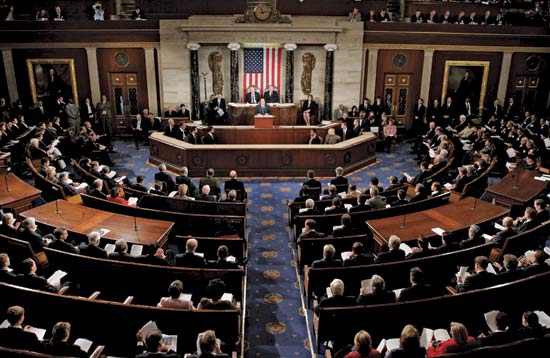Article: Republicans Keep Filibuster on Tap
Photo from libertynews.com
This media package was very effective in my opinion with its level of interactivity and navigational ease. The main text body of the article was an easy top-to-bottom scroll and all I had to do to follow along was read how I would naturally. I like how, in addition to placing a tab towards the top that leads the person to their interactive display, they also place a smaller version towards the top of the body of text in such a way that honors the AP inverted pyramid style and also provides an interesting supplement to the article. Now the article itself was more about the fact the Republicans in Congress are not ruling out filibuster tactics to delay President Obama from appointing his supreme court nominee after Justice John Paul Stevens announced his retirement. With this in mind, there might be more than one potential candidate for the spot and to answer the question who will be the next Supreme Court Justice, WSJ Online made an interactive graphic featuring a list of potential nominees with a photo and a short biographical sketch of each, highlighting their career. The graphic had names that you could click on to read about each person, and the name of the person you’re reading about would be highlighted to let the reader know where they are. In addition to the tabs on the side, there were arrows at the bottom right of the pictures of the potential nominees that you could click on. Having these two options (the arrows and the tabs) allows readers to navigate through the graphic in a non-linear (tabs) format that gave them more control and both a linear format that would have ensured they view all the content.
The package did a very good job of letting the reader get back to a previous section. For example, if I scrolled all the way down on the page that had the text of the article, there was a speech bubble that gave me the option to add a comment to the article. If I clicked on it, it would take me to the top of the comment page, which also had the tabs for the Article and Interactive Graphic so it would let me know where I was at and how I might get back to where I came from. What I didn’t like what that this speech bubble was right next to another speech bubble that was filled in the same hue of orange as this bubble was outlined with, and it had rather small white colored font in the middle. When I scanned the page, my eyes wouldn’t catch the text in the filled-in bubble unless I looked directly at it, which disturbed the “feel” of the website. In my opinion it should have just been the same as the other one. In addition to this, their choice of ads combined with the placement threw off the smooth fluidity of the site because their color schemes would clash with that of the package and other parts of the web page.
All in all I liked it, and I’ll look to it in the future as a guide for what I might do.